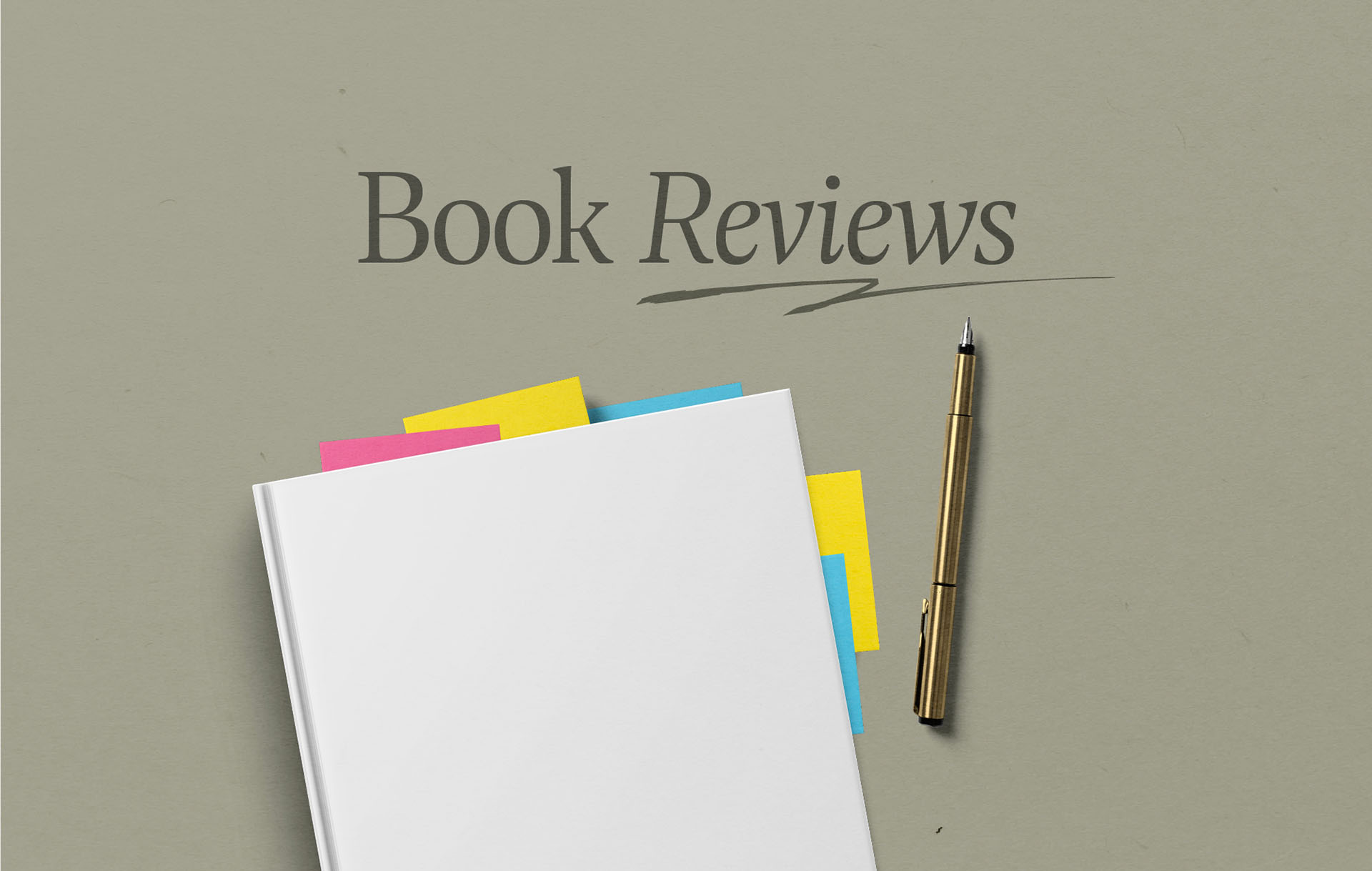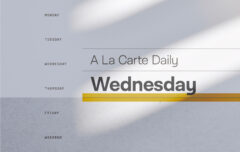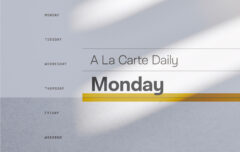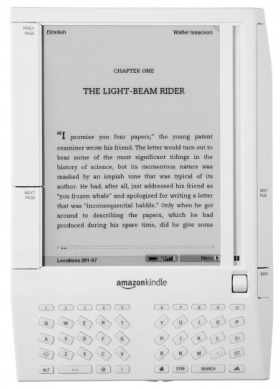 A few weeks ago I cracked open the box for my new Kindle, Amazon’s wireless reading device. Since then I’ve had ample opportunity to use it and I’d like to provide a short review based on my experiences with it. I believe that reading reviews of this product will greatly enhance your enjoyment of it because you will know what to expect. I believe many of those who have been disappointed by their Kindles have been disappointed because they have expected it to be something it is not.
A few weeks ago I cracked open the box for my new Kindle, Amazon’s wireless reading device. Since then I’ve had ample opportunity to use it and I’d like to provide a short review based on my experiences with it. I believe that reading reviews of this product will greatly enhance your enjoyment of it because you will know what to expect. I believe many of those who have been disappointed by their Kindles have been disappointed because they have expected it to be something it is not.
Because I read so much and because I read many books in manuscript format, I wanted to gauge the Kindle’s effectiveness in two broad areas. First, I wanted to determine how effective it is as medium for displaying e-books. Though I love to read printed books, I was eager to attempt reading paperless books as well. Second, I wanted to determine whether it is an effective medium for displaying books in manuscript format (which is typically an Adobe Acrobat or Microsoft Word file). While the Kindle’s functionality goes beyond these tasks, I had little interest in those other areas. For example, because I have near-constant access to my PC, there is no reason for me to read blogs or newspapers on this device. Neither did I wish to use it to play MP3’s or browse Wikipedia. The Kindle does all of these things, but I have not adequately tested its abilities in these areas.
The Reading Experience
Though it is difficult to explain the experience of using the Kindle, I will attempt it as best I can. The device is about the size and weight of a small paperback (it is 7.5” x 5.3” x 0.7” in size and 10.3 ounces in weight). Looking at it, it is clear that Amazon’s engineers invested more effort in functionality than in beauty; it is rather utilitarian and certainly would not be mistaken for an Apple product (though the packaging was rather snazzy and did evoke memories of unwrapping my first iPod). The screen is 6” in size (diagonally) with 600 x 800 resolution. It is grayscale and utilizes a groundbreaking e-ink technology that offers a couple of benefits over a standard LCD screen (like the screens on a laptop): it uses very little power which in turn preserves battery life; and it is not backlit, removing the difficulty with eye fatigue that can plague those who read on LCD screens. It amply mimics the “feel” of ink on paper.
The box includes the Kindle, a power cord used to recharge the battery, a USB cable for connecting the Kindle to a computer and a leather cover or folder that is used to protect it.
 Reading books is as simple as clicking the Next Page and Previous Page buttons. It involves no scrolling through pages—text never waits “below” the viewable area as it often does on a web page. Instead, a click of the Next Page button will refresh the screen (which takes about one second) and display the next page of text. Text is very easy to read and there is more than adequate contrast between the text and the background. Any pictures or diagrams within the text will display in grayscale. The device includes a full QWERTY keyboard and using this keyboard you can take notes on any portion of a book. You can also “highlight” portions of the text (the highlighting appears as a box around the selected text). Notes can be easily exported to your PC (though highlighted portions cannot). And, of course, you can bookmark your last page to return to it quickly and easily.
Reading books is as simple as clicking the Next Page and Previous Page buttons. It involves no scrolling through pages—text never waits “below” the viewable area as it often does on a web page. Instead, a click of the Next Page button will refresh the screen (which takes about one second) and display the next page of text. Text is very easy to read and there is more than adequate contrast between the text and the background. Any pictures or diagrams within the text will display in grayscale. The device includes a full QWERTY keyboard and using this keyboard you can take notes on any portion of a book. You can also “highlight” portions of the text (the highlighting appears as a box around the selected text). Notes can be easily exported to your PC (though highlighted portions cannot). And, of course, you can bookmark your last page to return to it quickly and easily.
Buying and Adding Books
There are two ways of adding books to the Kindle. The first way involves purchasing books directly from Amazon (this can be done through the Kindle or through Amazon’s site). There are already more than 120,000 books available in Kindle format and they are priced significantly lower than their printed counterparts. Purchasing through Amazon uses their 1-Click method. As soon as you purchase, the book is sent wirelessly to your device through cellular networks and should arrive in less than one minute. Alternatively, you can download the file to your PC and move it to your Kindle using the USB cable provided for that purpose. Because I am outside of the United States I cannot take advantage of the wireless method, but find purchasing quick and easy nonetheless.
The second way of adding books to the Kindle involves adding books that are in some kind of file format—Adobe Acrobat, Microsoft Word, and so on. In such cases the files need to first be converted to the e-book format. Amazon will do this for you and either deliver the file via email (free) or send it wirelessly to your device for a small fee ($0.10). There are also downloadable free programs available that will do this conversion should you wish to do it yourself.
My Experience
The Kindle met or exceeded all of my expectations as a reading device. I have found it a pleasure to use. It took me a little while to grow accustomed to the speed with which I’d have to click the “Next Page” button but I caught on quickly. I can now read as quickly as I do with regular books. My eyes do not grow tired as I read and it’s a pleasure to be able to take an entire library of books with me in one very small package. My Kindle travels with me!
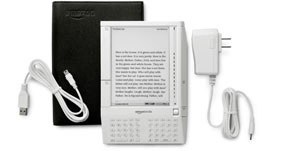 I have found it an effective means of reading books purchased from Amazon and have also enjoyed it as a way of reading manuscripts. Having said that, I do think it has its limitations and those limitations revolve primarily around interacting with a book. These are not so much limitations with the Kindle as they are inevitable with any reading device. I am an interactive reader, always making notes and using my highlighter. While the Kindle does support both notes and highlighting, it is not easy to run back and skim the book looking for notes and highlights—or certainly not as easy as it is with a book. While I love the Kindle for lighter reading, I do not think it would be as effective for me when it comes to more dense reading; for those situations I would still want to have my book, my pencils and my highlighter. Then again, I can sit on an airplane with an entire library at my disposal on my Kindle, even if I cannot adequately highlight. It becomes a matter of weighing pro’s and con’s.
I have found it an effective means of reading books purchased from Amazon and have also enjoyed it as a way of reading manuscripts. Having said that, I do think it has its limitations and those limitations revolve primarily around interacting with a book. These are not so much limitations with the Kindle as they are inevitable with any reading device. I am an interactive reader, always making notes and using my highlighter. While the Kindle does support both notes and highlighting, it is not easy to run back and skim the book looking for notes and highlights—or certainly not as easy as it is with a book. While I love the Kindle for lighter reading, I do not think it would be as effective for me when it comes to more dense reading; for those situations I would still want to have my book, my pencils and my highlighter. Then again, I can sit on an airplane with an entire library at my disposal on my Kindle, even if I cannot adequately highlight. It becomes a matter of weighing pro’s and con’s.
Conclusion
My conclusion, then, is that the Amazon is very good at its primary function and, as long as the prospective buyer ensures that he knows what it does (and what it doesn’t do) he should be well pleased with it. It is exceptionally effective at displaying e-books and at providing a medium to read books on something other than dead trees. It is a far better option than reading on a computer screen, on a PDA or on other similar devices. The secondary functionality is, well, secondary. Though it may be useful functionality for some, it does not much interest me. I love my Kindle and have no regrets about buying it.
NOTE: If you plan on buying a Kindle, make sure you find your way to Amazon by clicking on the banner or link from a blog you enjoy (not necessarily this blog!). Amazon pays out an affiliate reward of $40 to sites that refer a person who actually purchases a Kindle. You can make someone’s day with your purchase.