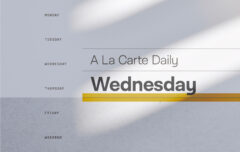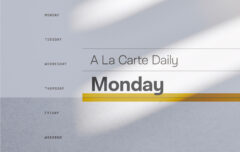The digital age has brought with it a proliferation, a full-out explosion, of communication tools. In fact, it’s not difficult to argue that the digital revolution has primarily been a communications revolution. Just consider how many of today’s innovations in both hardware and software are designed to help us communicate better and faster, to take our words or images and broadcast them to others. This is why we carry iPhones and tablets, laptops and smart watches; it is why we subscribe to Facebook and Twitter, Snapchat and Instagram; it is why we write blogs and status updates, emails and text messages.
Yet the combination of all this communication creates an obvious problem—we are inundated. Our tools give us both the desire and the ability to drown in information. While we write an email, we receive notifications for new text messages. While we update Twitter, we lose track of Instagram. We can never reach the bottom of Facebook and its endless curation. Sooner or later we need help. And one excellent new tool is Slack. Let me tell you how I use it for various forms of communication.
What Is Slack?
Slack is a team collaboration tool whose name is actually an acronym: Searchable Log of All Conversation and Knowledge. Borrowing from older technologies such as IRC (Internet Relay Chat), it provides a channel-based means to communicate with individuals or groups. Thus a person can use the software to send a direct message to one colleague or a broadcast to an entire organization. Channels can be public or private, visible or invitation-only. Files can be shared and stored. Slack also supports voice and video calls, allowing conversation to extend from typing to speaking. As the software has matured, it has consistently gotten better, cleaner, and more functional.
How Do I Use It?
One of Slack’s strengths is in being an effective tool for communication. And it truly is. The channel paradigm is familiar and effective, as is the direct message capability. But Slack’s hidden strength is in replacing other ineffective tools. To use Slack well, you need to use it instead of those other tools, particularly email and text messaging. And trust me, there is both joy and freedom here!
I have a team of people I work with for various projects. Josh Byers and I communicate about Visual Theology projects while Kevin Meath and I communicate about Cruciform Press. My editor and I communicate about blogs, books, and booklets. Julie-Ann and I communicate about the quote graphics she creates so they can be posted each day. Beyond that, I’ve got upcoming and still-secret projects that involve other people. All together, this requires a lot of communication.
A few years ago, we would have done all of this via email, perhaps with the occasional text message for urgent matters. But today, all of this happens through Slack. In fact, we commit to avoiding those other methods in order to keep everything moving through Slack. This has a couple of benefits. First, all the information is in one app and easily-discovered through channels and the search function. Second, those other tools (email and text messaging) can be shut down and have their notifications muted. Simply reducing dependency on email can be a massive boost in productivity. Being able to mute text messaging doesn’t hurt either.
Here are a few tips I’ve picked up along the way:
- Try to use Slack exclusively for team communications. Only use email or text messaging when absolutely necessary (which should be almost never).
- Try to use Slack for serious, not silly, conversation. Slack is most useful when people remain on-topic. If you want to post silly memes, post them elsewhere.
- Mute channels that you need to have access to, but whose conversation does not concern you. You want to receive as few notifications as possible.
- Set yourself to away if you need to be uninterrupted for a time.
- Learn how to use the advanced search functions. This will save you both time and bother.
- Integrate other services, but not too many services. It will probably be helpful to connect Slack with Dropbox and/or Google Drive for purposes of file sharing. It will probably prove unhelpful to receive every Twitter notification in Slack. You may consider using Zapier or a similar tool to creatively integrate other apps.
Get Slack
I have found Slack an excellent tool for communication and coordination among small teams. You may like to consider it for your small business, your ministry, or even for your church staff and elders. It is available from Slack.com and has apps for just about every device. There is a basic option that is free forever, and paid options that incrementally add new features. I suspect most teams will do just fine with the free or standard option.