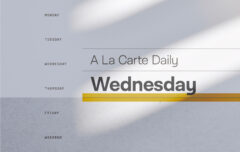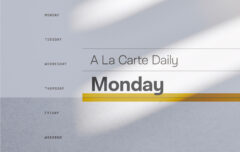This series on productivity is beginning to reach its end. But before it winds down, I have just a couple more topics to cover, and one of them is the all-important weekly review. I have written at length about the value of a system. Systems are wonderful and powerful, but require some maintenance in order to continue functioning smoothly. The weekly review is one of the primarily means through which you can maintain your system. Today I will tell you about my weekly review, and also tell you about some of the unique features of my system.
A Weekly Review
If the daily review [part 6] is tactical, the weekly review is more strategic. The purpose of this review is to set new plans into motion, to restart projects that have stalled, and to course-correct plans that are drifting. Where the daily coram deo takes only a couple of minutes, the weekly review requires a little bit more time—I find that I need to block off around 30 minutes for it. I schedule it for each Friday afternoon so that when a new week begins on Sunday, the week is already set and organized.
This weekly review is a work in progress and I occasionally add a step or remove a step. But on the whole it is comprised of these actions:
- [Get Focused] Pray
- [Get Clear] Bring: Email Inbox to 0
- [Get Clear] Bring: Evernote Inbox to 0
- [Get Clear] Bring: OmniFocus Inbox to 0
- [Get Clear] Tidy: Desk
- [Get Clear] Tidy: Desktop
- [Get Current] Review: Calendar for Next 30 Days
- [Get Current] Review: OmniFocus Forecast for Next 7 Days
- [Get Current] Review: Evernote Notebooks
- [Get Current] Review: All Projects
- [Get Set] Review: Mission & Principles
- [Get Going] Decide: Next Week’s Deadlines, Deliverables, and Priorities
I will give you a brief overview of what I do in each step.
[Get Focused] Pray. I pause to pray, asking wisdom to know what I ought to do, and for grace to do it well.
[Get Clear] Bring: Email Inbox to 0. [Get Clear] Bring: Evernote Inbox to 0. [Get Clear] Bring: OmniFocus Inbox to 0. I tidy up all 3 inboxes to ensure that my system is clean and running smoothly. All emails are replied to or filed, all information in Evernote is placed in its proper notebook, and all my tasks are filed in their appropriate projects.
[Get Clear] Tidy: Desk. I clean up my physical workspace, filing any papers, putting away any books, and so on. This step actually extends a little beyond my desk to any other place that paper, books or other bits and pieces tend to accumulate. It is not a total cleaning of my office, but a gathering of anything that could contain information I may need when looking ahead.
[Get Clear] Tidy: Desktop. I clear up any files that have ended up on my computer’s desktop.
By the time all my [Get Clear] steps are complete, everything is where it ought to be as per the familar maxim a home for everything, and like goes with like. Now that I am clear, I can get current—I am going to look at my tools to familiarize myself with all the items I could take action on in the week ahead.
[Get Current] Review: Calendar for Next 30 Days. I look over my calendar to see if there are any major events coming up that I ought to be aware of. I rarely need to take action on things that are more than 30 days ahead, so a month is plenty of time for me.
[Get Current] Review: Evernote Notebooks. There are certain notebooks in Evernote that contain crucial information and that need to regularly reviewed. Let me give you an example. If I am an account manager, I might have a notebook in Evernote that contains information about each of my clients. At the end of the week I would go through that notebook and see if there are any notes that have not been updated in a long time (which would indicate that I have not been in touch with that client for a long time). Where I see that kind of information, I can create tasks to check in with those clients or to take other appropriate actions. To be clear, I do not review all of my notebooks–only the few that contain especially important and actionable information.
[Get Current] Review: All Projects. Now it is time to review every single one of the projects in my task management system. One of the best features of OmniFocus is its automated review functionality which automatically prompts me to review each of my projects on a regular basis. At this time I have it set so I review each of my projects on Friday afternoon. Depending on the software you use, you may need to do this step manually. It involves little more than a glance at each project to ensure I have a next action assigned to each, to ensure items have due dates, to see if I have missed or overlooked anything, or to see if I completed anything but neglected to mark it as complete. I will also see if any of these projects has a pending deadline. If I see anything that needs to be adjusted or prioritized, I can set an appropriate due date. I can’t overstate the importance of this step to the functioning of the system.
[Get Current] Review: OmniFocus Forecast for Next 7 Days. I open the forecast perspective in OmniFocus and run through the next 7 days, reminding myself of any pending deadlines.
At the end of these [Get Current] steps I have gathered all the information I need and I know which of my tasks I could take action on in the week ahead. But I still need to decide which I actually will take action on. However, there is one step I need to complete before that.
[Get Set] Review: Mission & Principles. I go to Evernote where I keep a note containing my mission statements for each of my areas of responsibility, and where I keep a list of productivity principles I attempt to live by. I read my mission statements and principles every single week. Where my mission statements tend to stay static, I often find myself making minor adjustment to my principles. (See below for more on these principles.)
At the end of [Get Set] I have put everything in its place. I have gotten all the information I need. I have considered my mission and principles. Now, at last, I can get going.
[Get Going] Decide: Next Week’s Deadlines, Deliverables, and Priorities. At the end of it all, I decide what I mean to focus on in the next week or weeks, and assign due or defer dates as appropriate. Example: In my review of the Evening Service project I see that I will be preaching the next part of my series on the following Sunday evening. Therefore I set the due date on that task for the Friday, and the defer date for Tuesday. Next week Tuesday, when I do my daily coram deo, I will see it as an option for that day and flag it as one of that day’s top tasks. And on Friday I will receive a reminder that it needs to be complete before I leave the office for the day.
And that is my weekly review. It takes about a half hour at most, but offers a very important reset to my productivity system.
Mission and Principles
I mentioned under [Get Set] that every week I review my mission and principles. In a previous article I wrote about mission statements [part 3], so now let me tell you about principles.
In Evernote I keep a list of principles to live by and a not-to-do list. The list of principles are things I do when I am at my best and neglect to do when I drift. I write them down and review them each week so as to catch myself when I get lazy and start to drift from my system. This is a living list and I often add, remove, or modify items on the list. I will give you a glance at what is on my list these days.
Principles to Live By:
- Prioritize personal devotions
- Begin every day with a coram deo
- Live within systems
- Remember: You’re happiest when you live within systems
- Energy is equal to time as the currency of productivity
- Prepare for the constant battle between proactivity and reactivity
- Do your most important work first
- do not do other people’s work first
- Eat well
- Bigger breakfasts: Protein and fruit in the morning
- Smaller meals and bigger, healthier between-meal snacks
- Drink more water; avoid coffee after 2 PM
- Exercise 4-5 times per week
- Schedule meetings in the afternoons instead of the mornings
- Ensure use of email and social media are purposeful
- Open email and social media occasionally and purposefully
- Always aim for inbox 0—immediately answer, archive, reply or delete
- Remember: the inbox is for unprocessed mail, not for mail that has been opened
- Plan and execute a weekly review (Friday afternoons)
The not-to-do list is just what it sounds like: a list of things I am always tempted to do that I don’t want to do.
The Not-To-Do List:
- Do not email early or late in the day. Email only at specific times and shut down email when it’s not in use.
- Do not agree to meetings that have no agenda or end-time.
- Do not have my phone with me at all times; put it away at certain times and/or on certain days.
- Do not multitask during meetings; when possible, control or lead meetings to ensure they are purposeful and useful.
- Do not say “yes” to everything when I should really say “no.”
- Do not accept outside speaking engagements unless I offer unique value to the event
As you can see, the two lists address specific temptations I face that tend to pull me off-mission. Looking at them now, it seems clear that unless I continually pull myself back, I will always spiral toward chaos, disorganization, laziness, and fear-of-man.
And that’s it for today. As always, let me know if you have any questions and I will attempt to address them. And do let me know what other topics I ought to address before I close out the series.
Here is an overview of the series thus far: I began the series by explaining what productivity is and why it matters [Part 1], then had you look at your life from a high-level perspective so you could divide it into areas of responsibility [Part 2]. Once you defined those areas of responsibility, you listed specific roles and projects within each of them, and worked on some brief mission statements [Part 3]. Then it was time to look at tools [Part 4], and to understand organization and systems [Part 5]. After that, I provided some basic guidance on configuring task management software [Part 6] and followed it with guidance on using an information management tool [part 7] and calendar [part 8]. Then we turned to taming the email beast [part 9].