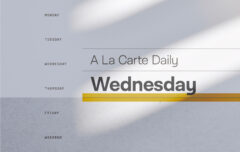For the past couple of weeks I have been working on a series titled How To Get Things Done, and am continuing that series today [Part 1: How to Get Things Done, Part 2: Define Your Areas of Responsibility, Part 3: Time, Energy & Mission]. I have spent the first few installments of the series trying to lay a solid foundation. While it is always tempting to skip ahead to get straight to the fun stuff, true and lasting productivity will depend on taking those initial steps.
But today, at last, we get to one of the fun parts: choosing tools. Like any other work, the work of productivity requires tools.
When you are dependent on your tools, you need to make sure you are using the best tools. A doctor can probably do surgery with a utility knife if he needs to, but we’d all prefer that he cuts us open with a scalpel—and a very high-quality scalpel at that. You can go out in your backyard and cut down a tree with a crowbar, but you’ll get the job done better and faster if you use an axe. The point is, many people try to do their work with tools that are poorly suited to the task. To large degree, your productivity depends on identifying and using the best tools for the job, and then growing in your skill in deploying them.
As we look at productivity, there is a collection of tools that can help you a great deal.
- Information tools. Information tools allow you to collect, archive and access important information.
- Scheduling tools. Scheduling tools allow you to organize your time, and they alert you ahead of important events.
- Communication tools. Communication tools allow you to communicate, and they allow to archive and access your previous communications.
- Task management tools. Task management tools allow you to capture and organize your to-do items.
Almost all of these tools have both physical and electronic variants. For example, you can communicate via postal mail (the physical variant) or email (the electronic variant). My focus will be on the electronic side of things.
Information Tools
Information tools allow you to collect, archive and access important information. Not too long ago these were filing cabinets full of folders and pieces of paper. Today, however, the best information tools allow you to archive all (or most) of your information electronically. Using these tools, you may be able to join the paperless movement and eliminate your filing cabinets and all those annoying bits of paper altogether.
I rely on Evernote (evernote.com) as my information tool. Evernote is a powerful piece of software that allows you to capture almost every kind of information. Once information is captured, it is archived and indexed and ready for future use. Evernote installs on nearly every bit of computer equipment you own (Mac, PC, mobile phones, tablets, etc) and can be with you everywhere you go and whatever you do.
 Tip: The organizing principle here, as in all of life is this: A home for everything, and like goes with like. I will say more about this soon.
Tip: The organizing principle here, as in all of life is this: A home for everything, and like goes with like. I will say more about this soon.
Scheduling Tools
Scheduling tools allow you to organize your time, and they alert you ahead of important events. These tools (minus the alerts) used to be the calendars hanging on your wall, but today there are electronic calendars that are incredibly powerful.
I rely on Google Calendar (calendar.google.com) as my scheduling tool, though I actually access it through Sunrise (sunrise.am), a slick Mac-based program that imports and displays Google’s calendar. I do this for two reasons: First, it improves on Google’s web-based view and, second, I try to avoid using my browser as often as I can, since any time I open a browser I am tempting myself to waste time. I use this calendar to display all of the events in my life, and, through the alerts function, I use it to alert me of any pending meetings or appointments.
 Tip: Begin every day by reviewing all appointments for that day and the next day, ensuring that appropriate alerts have been set.
Tip: Begin every day by reviewing all appointments for that day and the next day, ensuring that appropriate alerts have been set.
Communication Tools
Communication tools allow you to communicate, and they allow to archive and access your previous communications. These can include a host of different tools such as email, text messaging, and good old-fashioned faxes or postal mail. My focus, though, is on the electronic which, unfortunately, means email. Email is a very poor tool in many ways, but one we are stuck with for the time being.
I use GMail (gmail.com) as my primary communication tool, though I access it through Apple Mail. Again, it improves on Google’s web-based view and keeps me from using my browser for anything but browsing, thus reducing a time-wasting temptation.
 Tip: Unless you absolutely need to, close email except when you are actually writing emails or replying to them.
Tip: Unless you absolutely need to, close email except when you are actually writing emails or replying to them.
Task Management Tools
Task management tools allow you to capture and organize your to-do items. We need to pause for a moment here to note important differences between these tools and your other tools: Communication tools are for communication (not tasks or information); information tools are for capturing and organizing information (not to-do items); task management tools are for capturing and organizing your tasks or to-do’s (not your information). Too many people go wrong here and try to do it all with one tool, even when that tool is very poorly suited to the task. One of the absolute worst things you can do for your productivity is to use email as a task management solution, or to use email to capture and organize important information. Find the best tool for the job and use it in the best way!
I use OmniFocus (omnigroup.com) as my task management tool because it is unparalleled in its power. However, it is Mac-only, so PC or other users will need a different tool (I recommend Todoist (todoist.com)). One of the keys here is to ensure that this tool is available to you nearly all the time. If you have a mobile phone, find a solution that has a mobile app. And then ensure that what you capture here is not information (nouns) but tasks (verbs).
 Tip: Don’t remember it, capture it.
Tip: Don’t remember it, capture it.
I am going to add one final category of tools that can be especially helpful in a too-distracting digital world: self-control tools.
Self-Control Tools
Self-control tools allow you to “outsource” self-control in those areas where you are tempted to use your time poorly. These can interrupt you as you attempt to visit certain web sites, they can track your computer usage and send reports, or they can lock down your browser at certain times.
I use Toggl (toggl.com) on an occasional basis to track my time-usage, and I use Nanny for Chrome (link) and/or WasteNoTime (link) for Safari to block certain sites at certain times.

Action: Determine the tools you will use in the following categories: Information, scheduling, communication, and task management.
I have now described the different categories of tools you will need, and I’ve told you which ones I use. In the next installment I will describe how to get all these tools working together in a powerful system that will allow you to not only get things done, but to get the right and best things done.