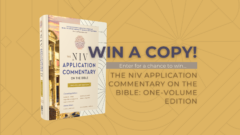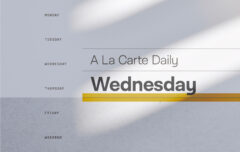Once every month, beginning in February, I have been gathering desktop wallpapers and making them freely available to the readers of this site. Let me once again express my gratitude to the graphic designers who have been graciously providing them.
Along the way I’ve accumulated a few favorite designs. And here they are–at least, here are ones that are not connected to a particular month. Each of these wallpapers is free for you to download so you can dress up your computer, iPad, cell phone, etc.
He Is Wonderful
Created by Ariseli Modica from Lynnwood, WA.
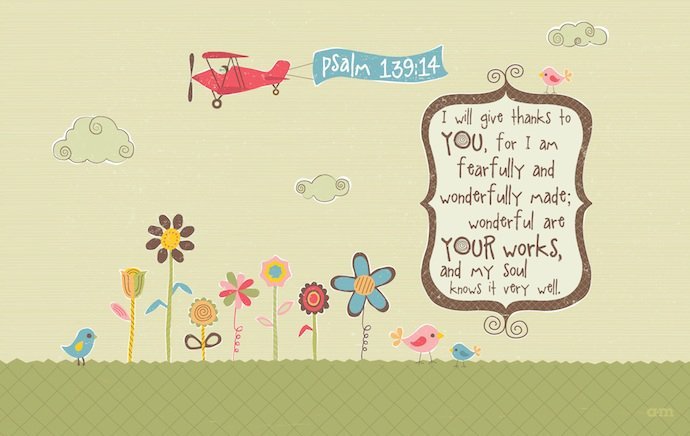
- 320×480, 1024×768, 1024×1024, 1280×800, 1280×1024, 1366×768, 1440×900, 1680×1050, 1900×1200, 2560×1440
Full of His Glory
Created by Jessica Hardesty from Morgantown, WV.
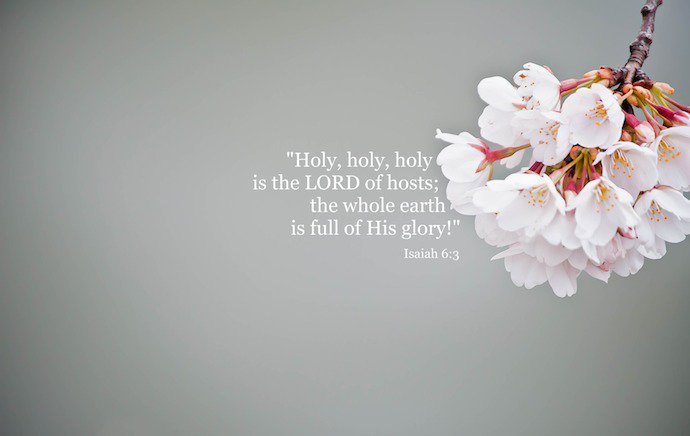
- 320×480, 1024×768, 1024×1024, 1280×800, 1280×1024, 1366×768, 1440×900, 1680×1050, 1900×1200, 2560×1440
Those Whose Hearts
Created by Eric Novak from Chicago, IL. The story of the prophet Hanani in 2 Chronicles is very short- basically he speaks God’s message, is thrown in prision and we don’t hear about him again until 1 Kings when his son is mentioned. However, Hanani’s words are a strong encouragment to the modern-day Christian.
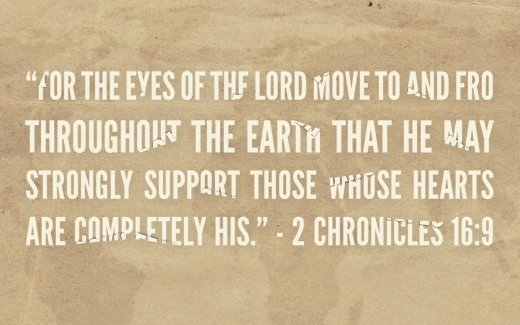
- 320×480, 1024×768, 1024×1024, 1280×800, 1280×1024, 1366×768, 1440×900, 1680×1050, 1900×1200, 2560×1440
In Glorious Day
Created by Eric Novak from Chicago, IL.

- 1280×800, 1280×900, 1280×1024, 1366×768, 1440×900, 1600×1200, 1680×1050, 1920×1080, 1920×1200, 2560×1440
Risen Indeed
Created by Jeff Nine, Denver, CO. Alleluia! Christ is Risen! He is risen indeed! Alleluia! (Note: this version does not have the calendar as show in the thumbnail below).
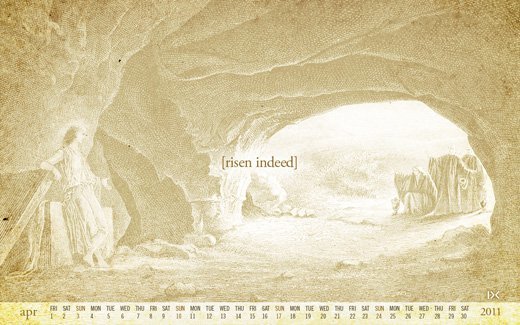
- 320×480, 1024×768, 1024×1024, 1280×800, 1280×1024, 1366×768, 1440×900, 1680×1050, 1900×1200, 2560×1440
The Simple Story of the Cross
Created by Zack Kirby, Raleigh, NC. “Weak, feeble and foolish as it may seem to people, the simple story of the Cross is enough for all mankind in every part of the globe.” – J.C. Ryle
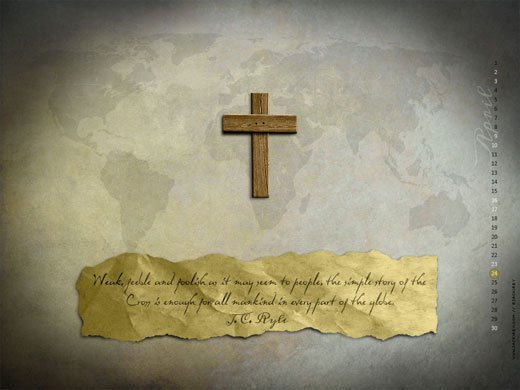
New Every Morning
Created by Zack Kirby, Raleigh, NC.
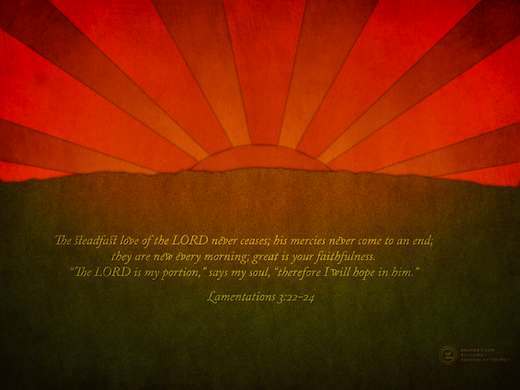
- 320×480, 1024×768, 1024×1024, 1280×800, 1280×1024, 1366×768, 1440×900, 1680×1050, 1900×1200, 2560×1440
See the Love
Created by Daniel Spencer.

- 320×480, 1024×768, 1024×1024, 1280×800, 1280×960, 1280×1024, 1366×768, 1440×900, 1600×1200, 1680×1050, 1920×1080, 1920×1200, 2560×1440
He First Loved
Created by Aaron Wilson.

- 320×480, 1024×768, 1024×1024, 1280×800, 1280×960, 1280×1024, 1440×900, 1600×1200, 1680×1050, 1920×1080, 1920×1200, 2560×1440
A few notes: 320 x 480 is for your iPhone; 1024 x 1024 is for your iPad; your desktop or laptop may take any of the other sizes depending on your monitor size and a host of other considerations. If you’re not sure of the size, just find one that looks like it would be pretty much the same size as your screen. Generally you set one of these are your wallpaper by clicking on the link to the image, then right-clicking on the image (once it’s open) and selecting “Set as Background,” “Set as Desktop Background,” or something similar.