When it comes to writing, my most common struggle is not one of increasing inspiration but of decreasing friction. Sure, on some occasions the problem is one of inspiration, of coming up with the fresh and interesting ideas. But more often the problem is one of friction, of getting those ideas out of my mind and onto the page. For that reason I, like many other writing enthusiasts, value any tool that reduces friction, that makes it easier and smoother to transfer words and ideas from my brain to my screen.
I do almost all of my writing on a computer these days, mostly because I can type much faster than I can write; a pen just slows me down in those times when the words are flowing. Plus, in most cases, that ink will still need to be transferred to bits and bytes eventually. Today I am going to tell you about 3 software tools that are extremely valuable to me precisely because of the way they reduce friction. Writing is like just about every other area in life in that the writer is dependent upon his tools and will generally find that better tools lead to more satisfying results.
Ulysses
For shorter projects, I have found no better writing tool than Ulysses. It has been around for a few years and I have used it from the outset; the most recent version is, by far, the most powerful yet. I suppose I need to say from the get-go that Ulysses is available only for the Mac and the iPad, so it won’t help a whole lot if you are committed to your PC (though I suspect there must be a similar tool for you). Ulysses has several features that make it very powerful for creative writing projects, but I will focus on just two.
The best thing about Ulysses is its utter simplicity. It reduces the screen and the text to its barest elements by using something called Markdown—a kind of syntax that is easy to understand and easier still to use. Gone is the obscene clutter of Microsoft Word and the buttons and switches of Apple’s Pages. Gone is the need to click a button whenever you want to apply simple formatting to your text. Instead Ulysses presents a clean and bare screen. An asterisk before a word marks it as italics; two asterisks before a word marks it as bold; and, you guessed it, three asterisks marks it as bold italics. Headings are marked with nothing more than a # (for a first-level heading), ## for a second-level heading, and so on. It makes for an ultra-simple and ultra-clean writing experience that remains uncluttered by extraneous formatting.
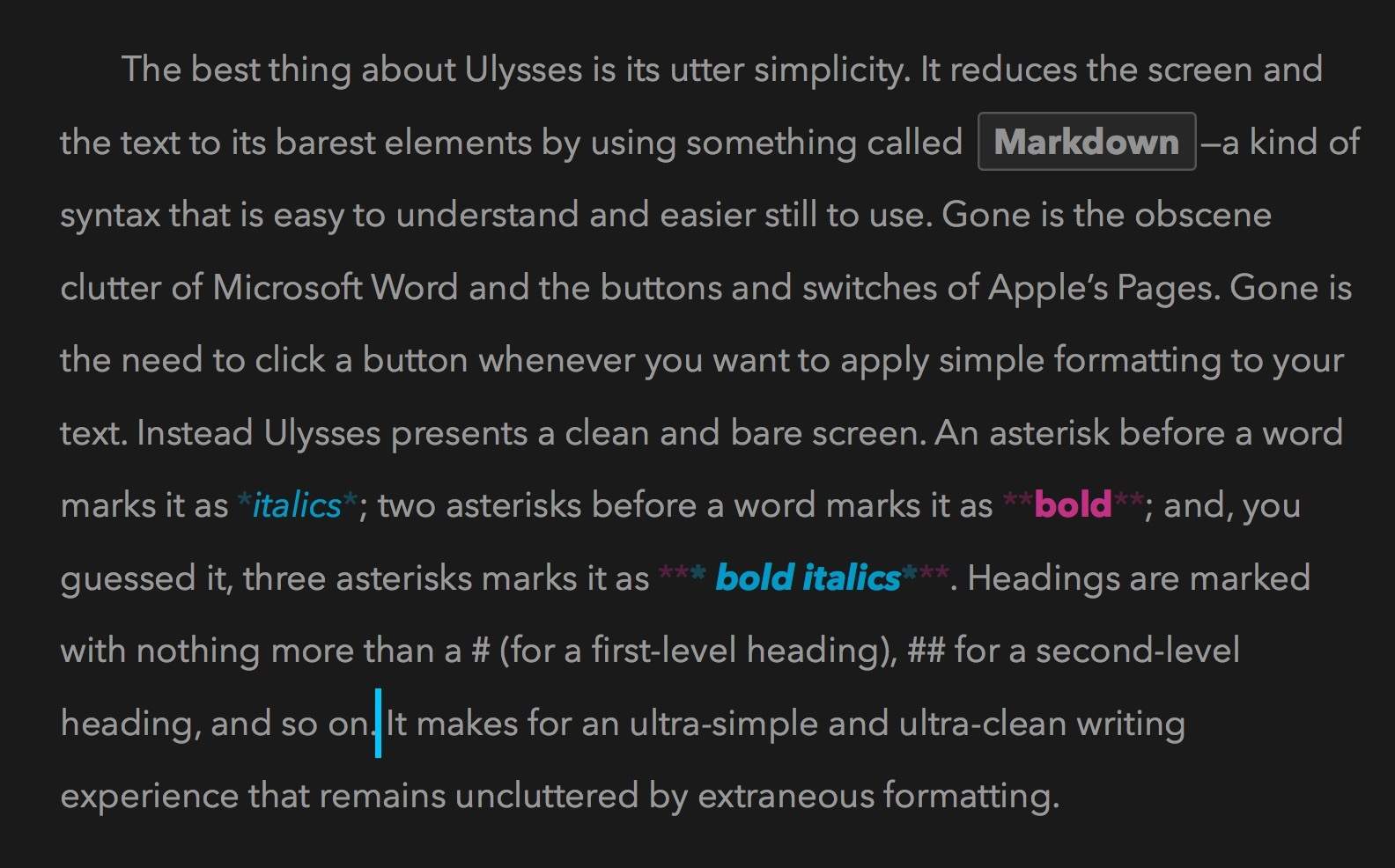
A close second is the way Ulysses completely separates the formatting of what you see on your screen from what you will see later on the printed page. Again, when you open Ulysses to write, you can just write. You don’t need to concern yourself about how it will look later when it comes time to save it as a PDF or when it comes time to print it. Just write. There is no higher compliment I can pay to the software than this: It simply allows me to write.
Scrivener
Ulysses is my preferred software for writing blogs, articles, and even sermons. While it is possible to use Ulysses for book-length projects, and while I intend to try it this way soon, I usually find myself gravitating instead to Scrivener. Now for every way Ulysses is simple, Srivener is complex. Yet Scrivener is also very helpful and very powerful when it comes to long projects and when it comes to projects that depend upon a significant amount of research.
Scrivener is similar to Ulysses in the way it separates the content as you write it from the content as you will later print it. There are, essentially, two very different templates: One for the way the book looks when you write it and one for the way the book looks when you print it. That is a good thing as it nicely reduces the kind of clutter that appears on the screen in Word or Pages. Scrivener also has some very helpful tools that make it simple to do the kinds of things you so often need to do when writing a book: Keeping track of the progress of various chapters and sections, moving entire chapters from one place in the manuscript to another, and even accessing short but helpful summaries of every section. It is not a multi-purpose tool like Word, but one created specifically for writing books, and that single-mindedness displays itself in many ways.
While I often wish that Scrivener was a little simpler to use, I have invested time in learning it (thanks to many instructional YouTube videos) and have come to appreciate many of the capabilities it provides. When I use the full-screen writing function, most of the program’s complexity is hidden and, again, I can just plain write.
Evernote
There is one other tool I depend upon, though in a different way: Evernote. Any writer knows that creative ideas can appear at any time and in any context and that when inspiration strikes we simply cannot wait—we’ve got to write them down or they will be gone. I rely on Evernote as my omnipresent note-taking tool. When I have an idea and need to capture it, Evernote is always available on my phone or computer. Sometimes I write it, sometimes I narrate it, sometimes I photograph it, sometimes I highlight it. But whatever I need, Evernote is there. Once I have captured those words or that idea, I know that I will remember it in the future.
And those are the 3 tools I use because they reduce the ever-present friction that keeps ideas locked in my brain. Are there tools you prefer?










